Understanding Website Components for Beginners
As a beginner in the digital world, understanding website components can appear somewhat complex. These components are the building blocks that make up a website, contributing to its design, functionality, and user-friendliness. The primary components of a website include the domain name, web hosting, web pages, navigation menu, content, and graphics. The domain name is your website’s address on the internet, while web hosting refers to the service that makes your website accessible to internet users.
Web pages, on the other hand, are the individual sections or ‘pages’ of your website, such as the home page, about us page, contact page, etc. The navigation menu is a key component that helps users navigate your website with ease, typically located at the top of your website. Content comprises all the text, images, videos, and other information shared on your website, and it plays a pivotal role in attracting and engaging visitors.
Lastly, graphics, including images, animations, and videos, enhance the visual appeal of your website, making it more engaging for visitors. These fundamental components work together to create a cohesive, user-friendly website that effectively communicates your message to your audience. By understanding these components, beginners can better navigate the process of creating and managing a website.

Importance of Website Familiarity
Website familiarity plays a pivotal role in the digital age. Its significance is not only limited to the user experience but also extends to the realms of business growth, brand reputation, and customer retention. A user-friendly website, characterized by easy navigation, clear instructions, and intuitive design, tends to attract more traffic. Users are more likely to return to a site they find familiar and comfortable to use, enhancing the likelihood of engagement, interaction, and transaction.
From a commercial perspective, website familiarity can be a powerful tool for businesses. When visitors feel at ease with a website’s features and layout, they are more inclined to explore what the business has to offer, increasing the potential for sales. Moreover, a familiar website can contribute to brand recognition, fostering a sense of trust and loyalty among its users. This can lead to repeat business, positive word-of-mouth, and ultimately, a larger customer base.
On the other hand, unfamiliar or confusing websites can deter users, resulting in a high bounce rate. This can adversely affect the website’s ranking in search engine results, thus reducing its visibility to potential visitors. Furthermore, a lack of website familiarity can damage a company’s image, with users associating the business with a frustrating or negative online experience.
In the field of education, website familiarity is equally vital. Students and educators rely heavily on online resources for learning and teaching. A familiar website can enhance the learning experience by making it easy for users to find and access information.
In conclusion, website familiarity is a critical factor in the digital world. It influences user experience, business growth, brand reputation, and learning outcomes. Therefore, it is essential for website developers and owners to prioritize creating and maintaining user-friendly, intuitive websites.
Key Elements of a Website
A website, as a digital representation of a business or individual, is a crucial tool in today’s internet-driven world. Several key elements contribute to the effectiveness and appeal of a website. Firstly, engaging and relevant content is paramount. This includes text, images, videos, and any other forms of media that add value to the user’s experience. The content should be well-structured and easy to understand, conveying the message or information clearly.
Secondly, the design and layout of the website should be visually appealing, intuitive, and user-friendly. This includes sensible navigation that makes it easy for users to find what they are looking for. Thirdly, the website should be fully responsive, meaning it adjusts its layout based on the device it is being viewed from, whether it’s a desktop, tablet, or mobile device. Another vital element is the website’s speed and performance. Slow-loading websites often deter users, leading to high bounce rates.
Therefore, it is essential to optimize the website for faster load times. Furthermore, SEO (Search Engine Optimization) is critical for improving the website’s visibility on search engines, driving organic traffic, and boosting its ranking. Lastly, the website should have clear calls to action (CTAs) guiding users towards the desired action, whether it’s to make a purchase, sign up for a newsletter, or contact the business for more information. All these elements combined create a well-rounded, effective website that serves its purpose and provides a positive user experience.
Header
A header, in the context of document creation and web design, is a fundamental element that serves various purposes. Generally, it is found at the topmost part of a document or a webpage, providing a quick overview of the content that follows. Headers are often utilized in creating an organized structure within a document or a website, making it easier for readers or users to navigate. They serve as signposts that guide the reader through your content and help them understand the structure of your information.
In terms of design, a header could be styled in numerous ways to capture the reader’s attention or to establish a consistent visual identity across multiple pages. It might include elements such as a company logo, navigation menus, or search bars, depending on the specific needs of the website. In academic or professional documents, headers often contain the title of the document, the author’s name, or page numbers.
Furthermore, in the digital realm, headers also play a significant role in search engine optimization (SEO). By using relevant keywords in headers, it assists search engines in understanding the content of a webpage, thus potentially improving the webpage’s ranking in search results. However, it’s vital to ensure that the use of keywords in headers feels natural and does not disrupt the user’s reading experience.
In conclusion, headers are more than just decorative elements; they contribute significantly to the organization, design, and SEO of a document or a webpage. They create a more user-friendly experience by providing structure and aiding navigation, making them indispensable in both print and digital media.
Menu
A menu serves as an integral part of any dining experience, providing a detailed list of available food and beverage options that a restaurant, café or eatery offers. It is a meticulously curated selection of dishes, often designed to reflect the unique style and theme of the establishment. The items on a menu can range from traditional fare to innovative culinary creations, depending on the chef’s specialties and the target audience of the establishment.
They are carefully priced, usually with consideration to the cost of ingredients, preparation time, and market competition. Menus can be categorized into various sections such as appetizers, main courses, desserts and beverage list, offering an organized and systematic way for customers to browse through their options. They can also accommodate dietary requirements and preferences, with separate sections for vegetarian, vegan, gluten-free, or allergen-free options. Seasonal menus are a popular choice for many establishments, allowing them to incorporate fresh, locally sourced ingredients and keep their offerings exciting and dynamic.
A well-designed menu not only informs customers about what is available but can also entice them to try something new, ultimately enhancing their dining experience. Thus, the menu plays an extremely important role in the food and hospitality industry, acting as a silent salesman that communicates the establishment’s identity, quality, and creativity to its patrons.
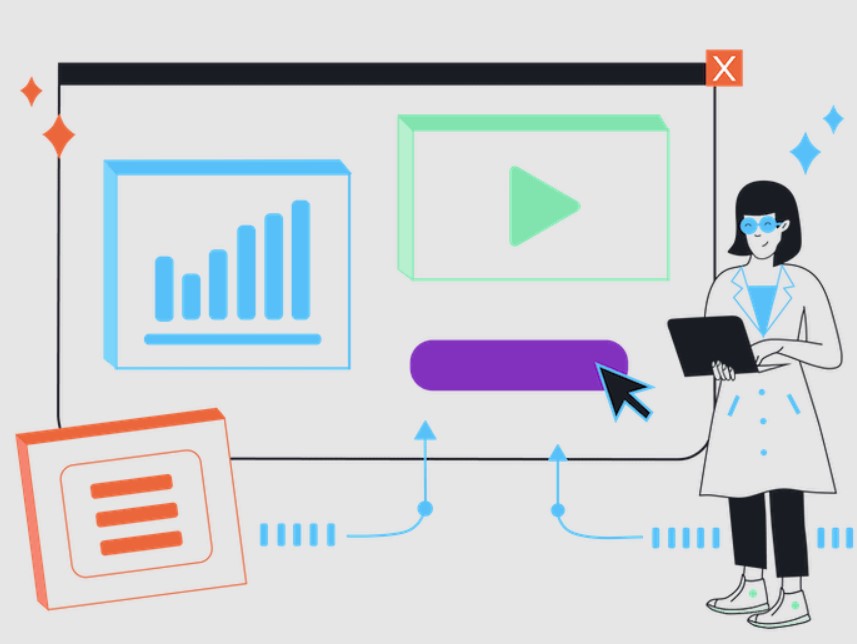
Images
Images are an essential part of our everyday lives, influencing and shaping our understanding of the world around us. They hold immense power, capable of evoking a range of emotions and responses, from joy, shock, empathy, to anger. They are fundamental to various forms of communication, be it marketing, journalism, education, or social media. Images, whether they are photographs, paintings, illustrations or digital graphics, are a universal language that transcends geographical boundaries and linguistic barriers. They are often more effective than words in conveying messages, ideas, or concepts.
Images have evolved significantly with technological advancements. From cave paintings to digital photography and 3D imaging, the journey has been revolutionary. Today, in the digital age, images are omnipresent, thanks to the internet and social media platforms. They have transformed the way we communicate, learn, and perceive the world. This visual content, with its instant appeal and easy comprehensibility, dominates the digital space and plays a pivotal role in shaping public opinion.
Despite their numerous benefits, images can sometimes be misleading or manipulated, leading to misinterpretations or misconceptions. Hence, it’s important to approach images critically, considering their context and source. The digital age has also brought about concerns regarding privacy and copyright, stressing the need for ethical guidelines in using and sharing images.
In conclusion, images are a powerful tool for communication and expression. Their influence is far-reaching, impacting various aspects of our lives. As we continue to navigate the digital world, the importance and influence of images will undoubtedly continue to grow.
Content
Content, in its broadest sense, refers to the substance or material within a piece of work, whether it’s a book, film, website, or any other type of media. It’s the essence that provides value to the audience and serves as a primary source of information or entertainment. In the digital era, content has become a significant aspect of online marketing strategies. It serves as a tool to engage the audience, increase visibility, and build brand loyalty. With the evolution of technology, content has transcended traditional forms such as text and images to include videos, infographics, podcasts, and interactive elements.
These innovations have transformed the way information is consumed and shared. Content creators are constantly challenged to produce compelling and high-quality material that caters to the diverse tastes and preferences of the global audience. They must adapt to the rapidly changing trends, while ensuring their content remains relevant and appealing. Furthermore, the proliferation of social media platforms has amplified the importance of content and its role in shaping public opinion. Despite the challenges, content has the potential to influence and inspire millions of people across the world. Hence, content is not merely about filling space or meeting a word count, it’s about creating value, evoking emotions, and making a lasting impact.
Sidebar
A sidebar is a graphical user interface element that is typically displayed on the edge of a digital desktop, website, or application. Its primary function is to provide easy access to tools, features, or navigation links that are frequently used or require quick accessibility. A sidebar’s design and content can vary significantly depending on the platform it is used on. For example, in a blog or news website, the sidebar may contain links to related articles, popular posts, or advertisements.
In a desktop application or operating system, it might house shortcuts to applications, files, or system settings. The sidebar’s vital role in enhancing user experience cannot be overstated. It aids in decluttering the main workspace by housing less critical, yet essential features or tools, thereby promoting a clean, non-distracting work environment. However, its design and implementation should be done with great care. If overloaded with unnecessary features or poorly organized, a sidebar can become a source of confusion and frustration for the user, hampering the overall user experience.
Therefore, designers and developers must strike the right balance between utility and simplicity when designing sidebars. In conclusion, a sidebar is an essential tool in digital interface design, significantly impacting user experience and interaction with digital platforms.
Slider
A slider is a term that carries multiple connotations across various sectors. In the digital world, it often refers to a user interface component that allows the selection of a value or range within a predefined set. This interactive feature is commonly found on websites and applications where the user needs to specify a certain quantity or adjust settings such as volume or brightness. The slider provides a smooth, user-friendly way to control these variables, often through a simple click and drag motion.
In the culinary domain, a slider typically denotes a small sandwich or burger, usually served in a bun. Originating from American cuisine, these miniature delights have gained global popularity due to their convenient size and versatile fillings. Whether they are filled with traditional beef patties, crispy chicken, or even vegetarian-friendly ingredients, sliders are a staple in many casual dining restaurants and food trucks.
Meanwhile, in sports such as baseball, a slider is a specific type of pitch. The pitcher throws the ball in a way that makes it appear to slide away from the batter, hence the name. The unexpected movement makes it difficult for the batter to hit, increasing the chance of a strike.
In the natural world, slider is a term used for a species of turtle, specifically the Red-eared Slider, popular as a pet due to its small size and colorful markings.
Thus, the term slider carries a variety of meanings, each intriguing and essential within its respective field.
Footer
A footer is a section located at the end of a document, webpage, or presentation, often containing important information relevant to the entire content. In website design, it typically includes copyright notices, links to terms of service, privacy policies, and contact information. It may also contain social media links, newsletter sign-up forms, or even a short description of the company or individual. In the context of a document or presentation, a footer might consist of the page number, date, author’s name, or the title of the document. The information found in a footer is repeated across all pages for consistency and easy access to crucial details.
It’s worth noting that the design and content of a footer should be kept simple and uncluttered to not distract from the main content, yet it should be informative enough to provide necessary details. Additionally, the footer’s visual appeal should blend with the overall design theme. The footer plays a critical role in enhancing user experience by providing easy navigation, attracting sign-ups, fostering social media engagement, and offering immediate access to essential data. Despite being at the bottom, it holds significant value in managing a successful online presence or creating an effective document layout.
Landing Page
A landing page refers to the webpage that a visitor arrives at upon clicking on a link in an email, ads from Google, Bing, YouTube, Facebook, Instagram, Twitter, or similar places on the web. Unlike general websites, which typically have many goals and encourage exploration, landing pages are designed with a single focus or goal, known as a call to action (or CTA, for short). It’s this focus that makes landing pages the best option for increasing the conversion rates of marketing campaigns and lowering your cost of acquiring a lead or sale. In the digital marketing realm, the landing page is the first impression a visitor gets of a business or product.
It can make or break the visitor’s decision to engage further with the product, service, or company. Therefore, it is crucial to design an effective landing page. It should be visually appealing, easy to navigate, and clearly convey the intended message or offer. The CTA should be prominently displayed and should direct the visitor toward the desired action, such as making a purchase, signing up for a newsletter, or downloading a resource. Metrics from the landing page, such as the number of visitors, average time spent on the page, and conversion rates, can provide valuable insights into the effectiveness of the marketing campaign and can guide improvements.

Wrapping Up
Wrapping up is a final and crucial stage in any undertaking, be it a project, event, or any other task. It involves summarizing all the activities and efforts that were put into the task, analyzing the results, and drawing conclusions. This stage is essential as it helps to understand the overall performance and effectiveness of the task and allows for better planning for future tasks. During this stage, any loose ends are tied up, ensuring that all aspects of the project are completed and nothing is left unfinished.
A thorough wrap-up includes an analysis of what was successful, what challenges were encountered, and how these challenges were overcome. It might also involve a review of the resources that were used, including time, money, and human resources. This review can provide valuable insights for future planning and resource allocation. Furthermore, wrapping up provides an opportunity to acknowledge the efforts and contributions of everyone involved in the task. It is a time for reflection, appreciation, and learning. It’s a chance to celebrate achievements and learn from mistakes. In summary, wrapping up is an essential step that should not be skipped or rushed. It ensures completeness, promotes learning, and paves the way for future success.
